Field of View
110°
Integrated Trigger Button
Nein
Standalone
No
Tracking
3DOF - Smartphone
Platform
Google Cardboard
- Integrated magnetic switch
- Built-in headphones
- Robust, comfortable design
- Almost no light penetrates the glasses
- Lenses are barely noticeable thanks to anti-reflection
- The distance between eyes and lenses can be adjusted separately for each eye
- The distance between the two lenses can be adjusted
- Suitable for smartphones between 4.7 and 6.2 inches
VR glasses VR-SHARK X4 – One of the most powerful smartphone VR glasses on the market. We’ll look at how these VR glasses compare to other top glasses like ELEGIANT Universal 3D VR , Tepoinn 3D VR or HooToo 3D VR Box beats. These VR glasses have become one of the most popular on Amazon within a very short time. We took a closer look at these glasses.

We could see from the first impressions that the VR glasses VR-SHARK X4 did not look like a drop in the ocean on the market. In terms of price, these VR glasses are slightly above ELEGIANT, Tepoinn and HooToo. For this you also get built-in headphones and one integrated interaction touch button that make up the whole package. It is very positive that almost no light gets into the glasses thanks to the robust, enclosing design. With older or worse models, this was always a small problem when enjoying virtual reality. If you look at a strip in VR or explore a space station, you won’t be distracted by any light that doesn’t belong there. In summary, the VR-SHARK X4 offers the following:
- Integrated magnetic switch
- Built-in headphones
- Robust, comfortable design
- Almost no light penetrates the glasses
- Lenses are barely noticeable thanks to anti-reflection
- The distance between eyes and lenses can be adjusted separately for each eye
- The distance between the two lenses can be adjusted
- Suitable for smartphones between 4.7 and 6.2 inches
Many features of the VR-SHARK X4
In addition to the greatest specialty – the built-in headphones – the VR-SHARK X4 offers much more, such as: B. a integrated interaction touch button. Unlike most VR glasses on the market, one does not necessarily have to be VR glasses remote control can be bought additionally. That justifies the slightly higher price in any case.
Which smartphones work with the VR-SHARK X4?
You can use smartphones with a display size between 4.7 and 6.2 inches for these VR glasses. For example, a Galaxy S9 + has a display size of 6.2 inches. A Galaxy S8 Note is 6.3 inches, so it could be tight. A smaller smartphone like the Xperia Xz1 Compact is 4.6 inches below the recommendation. But all other common smartphone models should fit into the VR glasses without any problems.
AMOLED or LCD?
You hear from many quarters that you can only use smartphones with AMOLED displays for VR. That’s not quite right. You can also use smartphones with an LCD display. The only downside is that it blurs a bit more when you move.
You can find the best VR smartphones here: The best VR smartphones
If you want to read even more into the technical topic, you can read here: VR glasses resolution
VR-SHARK X4 suitable for iPhone?
It doesn’t depend so much on the VR glasses whether they work with an iPhone. Rather, it depends on the apps you are using. Google Cardboard and other VR apps run on iPhone. If you have scanned in the correct QR code for your VR-SHARK X4, the picture will be displayed on your iPhone in such a way that the viewing angle is realistic.

Where is the VR-SHARK X4 VR QR code?
It is very gratifying that a QR code is supplied with the VR-SHARK X4. You can use this code:
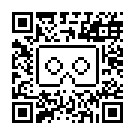
Unlike Pasonomi , Shinecon or ELEGIANT you can find the QR code in the packaging. You can also find this and other QR codes at http://www.hypergridbusiness.com/faq/vr-headset-qr-codes/, where you can also test out other QR codes yourself, if the QR code supplied can be found doesn’t feel right to you guys.
Why do you need the QR code?
There are many different VR glasses and you have to somehow tell the Google Cardboard app which glasses you have. Not all glasses are saved directly, but a “profile” is used. This means that the Google Cardboard app and other apps access this profile so that they can display the content correctly. The profile is saved in the form of a QR code. If you scan this viewer profile using a QR code, the app on the smartphone knows how to show the content on the display. Above all, this means that the content is correctly “zoomed”, that is, that the angle of view fits. If you specified a wrong viewer profile, everything could either look completely unnatural zoomed in or zoomed out.
Does the VR-SHARK X4 have a magnetic switch – YES!
In contrast to many other VR glasses on the market, the VR-SHARK X4 has an integrated switch. We’ve covered this topic another time. Especially in the Google Cardboard App has to be “clicked” somehow. Very annoying when you have to constantly open your glasses and slide your finger into them. What is the solution? Either our walkaround (retrofit magnetic switch) or the good old remote control: VR glasses remote control

VR-SHARK X4 apps
After you can happily call a VR-SHARK X4 your property, the question usually arises: Which VR apps are there now?
We have of course put together an answer and the must-have VR apps.
Here are our favorites:
>> These VR APPS should not be missing on your smartphone <<

