VR Apps – after you have installed VR glasses such as B. Elegiant, Shinecon, Tepoinn, HooToo, Pasonomi, or a basic model “Google Cardboard“, you now of course need a suitable VR app. VR Apps – after you have installed VR glasses such as B. Elegiant, Shinecon, Tepoinn, HooToo, Pasonomi, or a BaaWe will show you which VR apps should not be missing on your smartphone.

NOTE: This is mainly about the Google Cardboard variants. You can also use these apps with Google Daydream-enabled smartphones in combination with the Daydream View.

1. Google Cardboard App – The Start of All VR Experiences:

The Google Cardboard app is a VR app that is almost unmissable. This app is a great starting point for more VR apps. With this app you can scan the QR code for your VR glasses and access a variety of VR apps with this customized setting.
After the app has been installed you can now add more apps which you will find in the Google Cardboard app.
- Developer: Google
- Rating: 4.2
- Downloads: over 117,000
- Price: Free
Cardboard camera:

The “Cardboard Camera” is a relatively unknown app. It’s really one of the coolest apps that shouldn’t be missing from your smartphone. We really want to capture it up here because you can use it to record in VR and later watch it in 3D on your VR goggles! The app works with Android 4.4 and higher, but that shouldn’t be a problem by now.
The Cardboard Camera app allows you to take a virtual reality panorama and view it later on your VR glasses. The additional audio recording, which lets you immerse yourself more intensively in the scenery when you watch it later, is really nice.
Pro’s:
- VR-Aufnahmen in 3D lassen Szenerien wirken, als wäre man tatsächlich direkt an diesem Ort.
- Audio recording enhances the experience
- Ideal for large landscape shots
Cons:
- Images will be dark, strong exposure should be present
- Moving objects (such as people, cars, etc.) are later reproduced with a very annoying “flickering”. (Tip: record very, very slowly. The app compensates movements best here)
We really liked the app. We could use it to capture memories of nice places on vacation, like we do e.g. B. from the Italian beach. It even works quite well indoors. But the light has to be bright here, otherwise my memory is very “dark”.
- Developer: Google
- Rating: 4.3
- Downloads: over 16,000
- Price: Free
- Compatible with: Cardboard & Daydream
Within – VR (Virtual Reality)

- Developer: Within
- Rating: 4.0
- Downloads: over 7,000
- Price: Free
- Compatible with: Cardboard & Daydream
In this app you can enjoy movies ranging from fantasy to art to documentary. In cooperation with artists and publishers, the next dimension of storytelling is created. Download this app and experience first-class stories from different genres.
Insidious VR – Google Cardboard
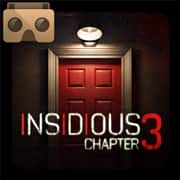
- Developer: Focus Features
- Rating: 4.2
- Downloads: over 10,000
- Price: Free
- Compatible with: Cardboard & Daydream
This is a VR experience of the “HORROR” genre. Are you ready to experience Insidious 3 first-hand?RROR”. With this smartphone VR app it is possible!
Jurassic VR – Google Cardboard:

- Developer: Rabbit Mountain
- Rating: 3.6
- Downloads: over 11,000
- Price: Free
- Compatible with: Cardboard & Daydream
A leisurely stroll through the tropical forest. Further back we see a hut and a campfire. What is behind it? A tyrannosaurus leisurely eating its lunchtime meal! We turn our heads to the side and a velociraptor scurries by – we are clearly in the Jura!
Jurassic VR is a VR app that lets you relax and watch dinosaurs. You don’t need a remote control here, but can comfortably watch the dinosaurs. You can walk around on the back of a dinosaur in “Dino Joyride” or take your legs in your own hands in “Free Roaming”.
Which smartphones are suitable for the VR app “Google Cardboard”?
We have made a list of VR smartphones that are best suited for Google Cardboard.
> Here you can find our VR smartphone charts <<
If your smartphone is not there, you should note the following for your smartphone for a real VR experience: VR glasses resolution

How can the apps be controlled?
Unfortunately, Google has now set the control option for the Cardboard app by default so that you need a remote control or other external buttons. So you have to be able to “click” in the app somehow. There are solutions with bluetooth mice, or our walkaround (retrofit magnetic switch) .
But the best solution is still the remote control: VR glasses remote control
