VR smartphone – What does a smartpohone have to meet in order to be suitable for VR? Here you can find out whether you can use your smartphone for VR.
One piece of information in advance: there is actually no such thing as a “VR smartphone” in this sense. But over the past few years, and at least since Google launched its “Daydream” platform, some manufacturers such. B. Samsung jumped on the VR bandwagon and made their cell phones VR compatible as much as possible. Unfortunately, Daydream is no longer being developed, the focus on VR applications has disappeared. There are still an extremely large number of applications for Daydream and, above all, Google Cardboard. See below for more details.
How does a VR smartphone work?
Google launched “Google Cardboard” for the first time in 2014, a very affordable alternative to the previous, higher-priced systems such as HTC Vive or Oculus Rift. For the latter, you still need a powerful PC that can display VR content smoothly.
To turn your smartphone into a “VR smartphone”, you simply load one VR app such as B. Google Cardboard down, put your phone in one VR glasses and puts it on your nose. We’re ready to go 🙂
Start the VR app on your mobile phone, e.g. B. Google Cardboard. On your smartphone display, the image is split in the middle (left for the left eye, right for the right). This creates a 3D effect that makes it seem as if you are really in a virtual 3D world. If you put the smartphone in the VR glasses and look through the lenses of the VR glasses, the image is combined into one image and you see it in 3D.

If you want to know what the best VR glasses for smartphones are, you can have a look here: VR glasses charts
What your “VR smartphone” must be able to do
Below is a recommendation for what your phone should be able to do so that you can use it for VR.
Display size

We recommend a display size of 5 inches or more, which is no longer a major problem with today’s smartphone displays. From this size, when looking through the lenses of your VR glasses, there are no noticeable black edges around the smartphone. Smaller smartphones also work, but as I said, you’ll see a black bar all around (because that’s where your phone’s display ends).
Note: In the case of VR glasses for mobile phones that are already around 3 years old, it may still be stated that you can only use smartphones with a maximum display size of 6 inches. In recent years, however, the bezels of the display have shrunk so much that this information can be neglected. Almost all smartphones fit into newer VR glasses for smartphones.
Display resolution
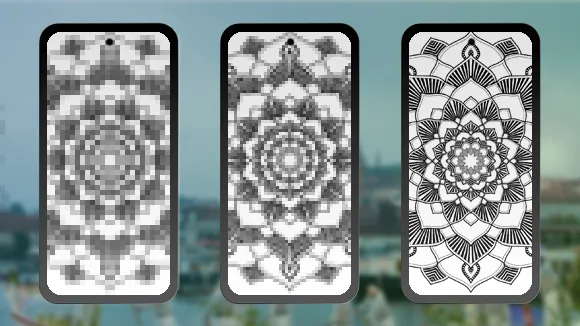
The resolution must be considered here in combination with the display size. It’s all about pixel density. Since you can adjust the distance between the lenses and the mobile phone display with the VR glasses, it usually doesn’t make much difference how big your display is. The resolution can be converted to a display size of approx. 6 inches, regardless of which smartphone you are using. This results in a corresponding pixel density. We were able to make the best experiences with a total pixel density of approx. 500ppi. You can read why this is so here: VR headset resolution
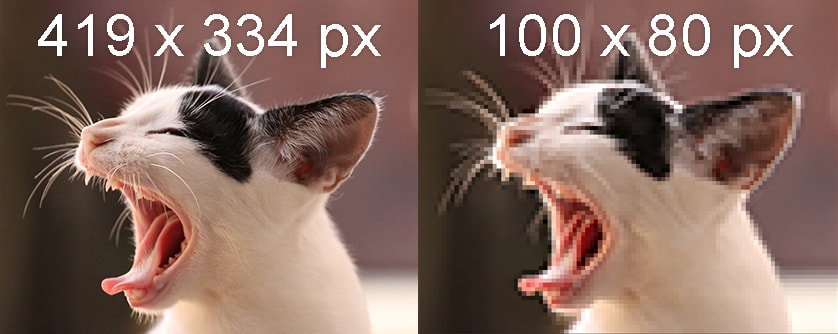
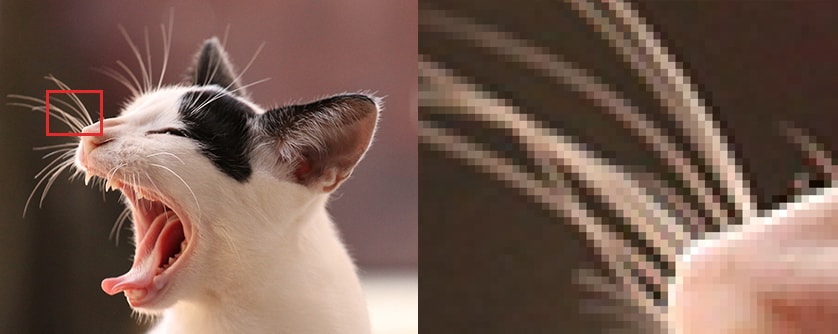
The smartphone should have a resolution of at least 1440 x 2880 px so that the pixels do not appear too large. It should have a display density of over 500ppi in order to present a pleasantly sharp picture. If the display density is lower, you can see every single pixel very clearly.
Display technology
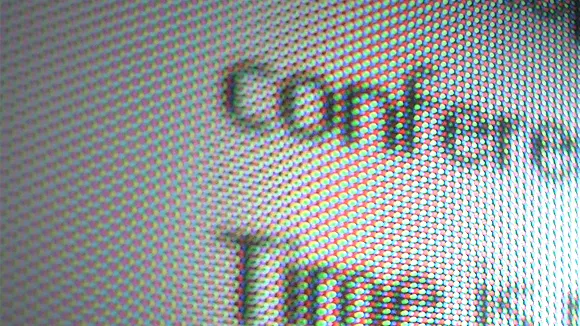
AMOLED displays have the advantage over LCD displays that they are “faster”. When moving, LCD displays produce a blurred image due to the response time when moving quickly. Recently, however, for VR glasses such. B. installed in the Meta Quest 2 / Oculus Quest 2 LCD displays, because this variant has a very low “pixel persistence”, i.e. only causes a slight “blurring”. In the case of smartphones, however, it has been different so far, with the OLED and AMOLED displays ensuring less blurring. The VR experience is still available with a smartphone LCD display, but you have to expect an unattractive effect with fast movements.
AMOLED or OLED displays also have the advantage that they can generate higher-contrast images. Especially the black is really as good as black.
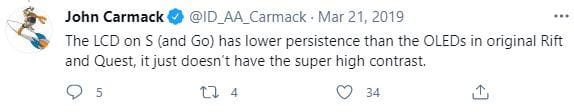
But why LCD displays are increasingly being used in VR glasses is because OLED displays have a major disadvantage. For technical reasons, something like a “net” or “fly screen” is always visible. Of course that might bother you. the Valve Index therefore relies on an LCD display and installs (as mentioned above) an LCD display that is fast enough. With the Meta Quest / Oculus Quest 1 z. B. another AMOLED display is used. But with the Meta Quest / Oculus Quest Quest 2 an LCD display. In the case of smartphones, however, LCD displays are mostly used, which do not match the quality of the Valve Index because they don’t focus on VR.
Smartphone performance

The performance of the mobile phone, so that it displays VR fluidly, cannot really be determined across the board. If a cell phone is released and is part of the “fast” smartphones at this point in time, it can easily keep up for the next 1.5 years before the VR apps for this smartphone become too complex.
A smartphone that does not have the fastest processor is enough to watch videos in VR. If you want to play an up-to-date, elaborate VR game, you should use a modern smartphone.
Which smartphone is now suitable for VR?
We have compiled a list of smartphones that meet exactly these requirements:
Here you will find the best smartphones for VR -> The best VR phones
Further information:
Google Cardboard vs. Google Daydream
At the end of 2016, Google also set a new standard for virtual reality for VR smartphones with the release of Android N and the new Pixel Phone (we reported: Google Virtual Reality – Daydream finally introduced ).
Google Cardboard can be used with any VR headset on the market ( VR headset charts ), you can also use almost any smartphone, regardless of whether it is too big, too small, too low a resolution, too bad a display, etc. It is therefore perfectly suitable for beginners in virtual reality. Of course, on the other hand, the VR experience is not as good as with Google Daydream or with the HTC Vive.
With Google Daydream Google now sets strict guidelines that are necessary for the use of Daydream. You can find a list of Daydream-compatible smartphones here: Daydream-ready smartphones . There are currently only a handful of smartphones. Unfortunately, Daydream is no longer being developed, which is why no new “Daydream-Ready” smartphones appear on the list.
Another difference is that Daydream currently only works with the Daydream View and this is at least twice as expensive as the common VR headsets on Amazon. If you want to use Daydream, you have to dig a little deeper into your pocket.
This is a list of smartphones that you can use with Google Cardboard: Best VR Smartphones for Google Cardboard
Where can I find VR apps for VR smartphones?
After you want to dive into the new virtual world with a suitable smartphone and VR headset, you might ask yourself: “Which apps do I need now?”.
We have made a list of our favorites here: These VR APPS should not be missing on your VR smartphone
Does your VR headset don’t have a magnetic switch?
This is the question VR beginners ask themselves when they suddenly have to “click” in an app. You may be able to use a bluetooth mouse here, or our walkaround (retrofit magnetic switch) .
Even so, the good old remote control is still the best solution: VR glasses remote control

How does VR work with the smartphone?
If you want to know more precisely how VR actually works with the mobile phone, you can find out more here: How does VR work with a cell phone?

