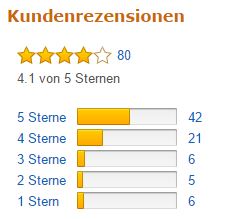Field of View
95°
Integrated Trigger Button
Ja
Standalone
No
Tracking
3DOF - Smartphone
Weight
430 g
Released
2017
Platform
Google Cardboard
- Light weight
- This creates a comfortable fit
- The strap is adjustable
- The view of the screen can be adjusted generously
- A magnetic switch is integrated
- Suitable for almost all common smartphones ( Smartphone ideal for VR )
- Also suitable for people who wear glasses
HooToo 3D VR Box – Something has happened again in the list of the best VR glasses. The HooToo 3D VR glasses have now slipped a long way forward and even have them Pasonomi left behind. How can this be? It has its reasons! We’ll show you why the HooToo can be worn with glasses like the Samsung Gear VR or ELEGIANT Universal 3D VR can keep up.

We literally took off our shoes when we took a close look at the HooToo 3D VR glasses. With a sensational price of less than € 29, these VR glasses are still one of the top VR glasses that can be used with a smartphone. The high-quality workmanship combined with low weight makes the HooToo a top model that should not be ignored. An integrated magnetic switch also eliminates the eternal problem with the missing switches ( VR junkies reported ) finally no need to worry. You can’t go wrong with the HooToo at the moment. We list some great features here:
- Light weight
- This creates a comfortable fit
- The strap is adjustable
- The view of the screen can be adjusted generously
- A magnetic switch is integrated
- Suitable for smartphones between 4 and 6 inches ( we have created a top smartphone list here )
- Also suitable for people who wear glasses
What are the advantages of the integrated magnetic switch?
We clapped our hands over our heads when we learned that the HooToo has a built-in magnetic switch. This is not common practice in this price segment. Pull down the switch on the left side and you have already clicked on the display. The good opportunity to interact with the smartphone while it is in the VR glasses ensures a very pleasant VR experience. You don’t get torn out all the time because you have to open your glasses. Instead, you can relax in virtual reality and simply enjoy what you see in front of your eyes. No matter if videos, games or other apps. We were only able to solve this annoying problem with other VR glasses with a little trick ( Retrofit VR glasses with a magnetic switch[Lösung] ).

The HooToo really stands out very strongly at the moment, even out of the best list on Amazon. At the time of this report, we were also able to determine a very high level of satisfaction there. The majority of customers couldn’t fault the glasses. On the contrary, they were very surprised by the price / performance ratio. Just like us!
The customer ratings on Amazon speak a clear language. ( Source: Amazon )

How does the HooToo 3D VR Box work?
The HooToo 3D VR Box is based on the “Google Cardboard” system. Simply insert your smartphone into the glasses, install the appropriate free apps, and you can begin your journey into virtual reality. Is your smartphone suitable? We have compiled a list of the most suitable smartphones for VR: click here . You can use the list to see what the most important factors are for the ultimate VR experience. The HooToo 3D VR Box, like many other top VR glasses, works with a folding mechanism. You open the VR glasses and insert your smartphone. Start the VR app on the smartphone and scale the image with the controls that are attached to the VR glasses. There is also a QR code that you should scan.

Should it be even more comfortable? No problem!
Despite the integrated magnetic switch, we were able to make the experience that VR apps are generally more convenient to use if you pick up a good old remote control. Especially when playing games, it is very tedious to keep your hand on the glasses all the time. We therefore recommend the good old remote control: VR glasses remote control

HooToo 3D VR Box Apps
After you can happily call a HooToo 3D VR Box your property, the question usually arises: Which VR apps are there now?
We have of course put together an answer and the must-have VR apps.
Here are our favorites:
>> These VR APPS should not be missing on your smartphone <<