You know the information: Full-HD, 4K, dpi, ppi, 1080p, Retina? What does that mean? Here you can find out what these terms are all about and which smartphone is best for your VR headset.
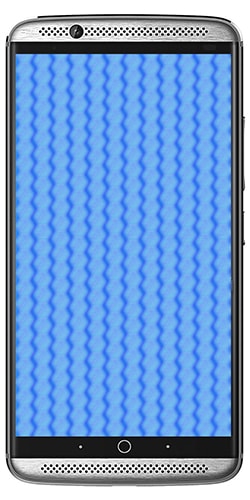
What is a resolution in smartphones?
Full-HD, 4K, Retina, dpi, ppi, inches, inches, AMOLED, etc. – very confusing, we will clarify this for you.
“Resolution” is an indication of how many pixels there are on a display. You may know something like 1920 x 1080.
What are pixels
A pixel is a “punk” on the display. Especially in the digital world, with screens, smartphones and digital cameras, images are processed in the form of “dots”. Many points make up a picture. Everyone knows digital clocks. To represent a number, you need 7 “lines” or 7 “segments”. Roughly speaking, a number is made up of 7 “points” or “pixels”.

More complex representations are possible with more segments or pixels.
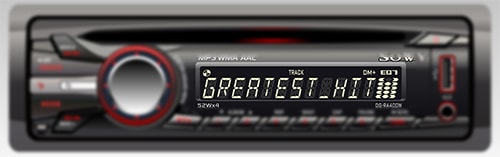
So things can be represented with segments or pixels. As we have seen in the examples above, more segments or pixels can be used to represent more detailed things, such as: text instead of just numbers. If you now have many different colored pixels, you can use them to display correct images, such as: a picture of a cat.
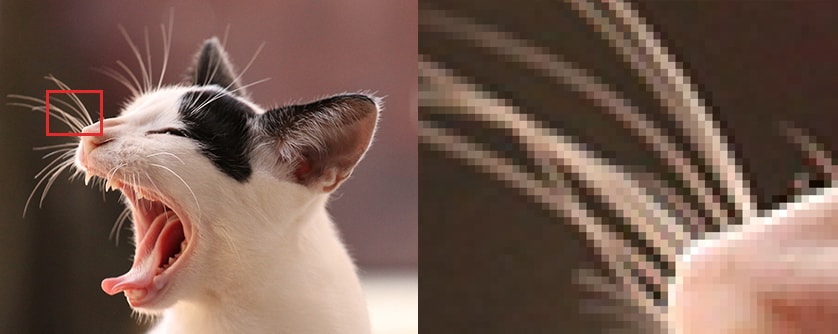
Inches, inches and pixel density
Inches and inches are a unit of measurement, where “inch” is simply the English word for “inch”. So when “inches” or “inches” is spoken of anywhere, it is the same thing. One inch is 2.54 cm and describes the diagonal length of your display.
An example:
We have three smartphones (invented freely by us).
- A smartphone with a 4 inch display
- A smartphone with a 5 inch display
- A smartphone with a 6 inch display
They all have the same resolution, which is 1920 x 1080.
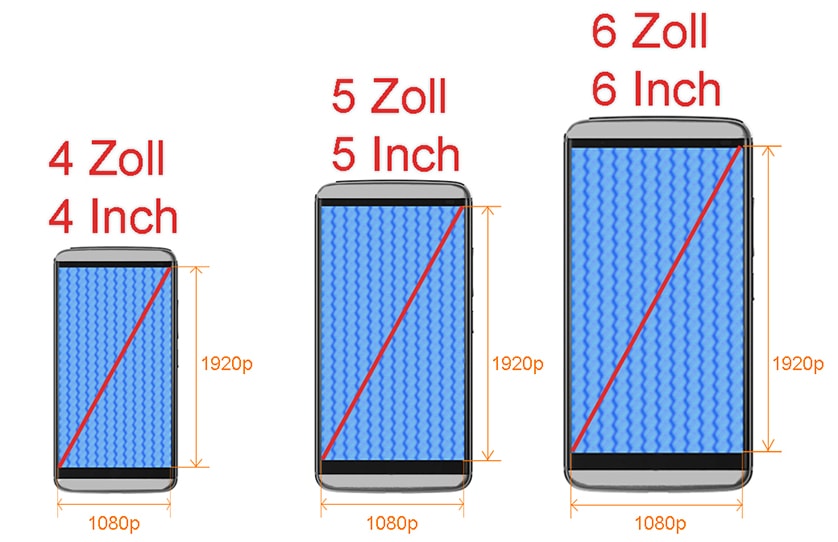

So: It doesn’t depend on the resolution, but on Resolution and display size. Look at the picture below with the cat. The image on the left is sharp, on the right it is out of focus because it has a lower resolution. But the size of the two pictures is the same. Imagine the same thing with a smartphone: If the display gets bigger and the resolution stays the same, the picture becomes blurred.
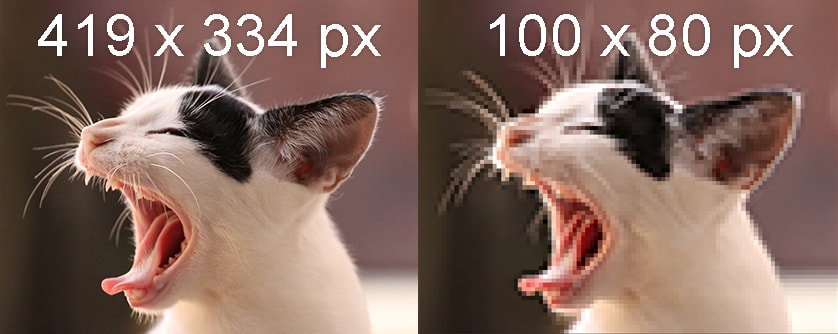
How much does the resolution affect the virtual reality experience?
With smartphone VR headsets, there is actually no VR headset resolution, because the resolution is determined entirely by your mobile phone. The only thing that matters is that you are using a smartphone with a high resolution. The pixel density is even more important. This is given in ppi. The higher the resolution, the less “edgy” content appears when viewed with a VR headset.

What should I pay attention to with VR headset resolution?
If you are for VR Cardboard -Models are interested, then only the resolution of your smartphone is decisive. A cardboard model only has lenses built in, which means you can look directly at the display of your smartphone. The only things you can pay attention to are adjustment options and wearing comfort.
What resolution should my cell phone have?
That depends on how big your phone is. If a large display has the same resolution as a small one, the pixel density is higher on a small display. Because more pixels have to be packed in less space. You should find a smartphone that can achieve at least 500 ppi. We examined some popular smartphones and listed them here:
The best smartphones for virtual reality
How do I feel an after-glow?
An after glow is the “smudging” when you move your head. There is also the “jerking” that occurs when your smartphone is too weak to play the VR video or the VR game smoothly.
After-glow occurs less with AMOLED displays than with LCD displays. Some people barely feel the difference. You can see which smartphones have an AMOLED display on our, for example, in our list:
The best smartphones for virtual reality
