Where can I find the Tepoinn VR QR-Code?
Unfortunately, we have to report that the QR code for the Tepoinn 3D VR Headset can not be found, neither in the delivered package, nor on a Tepoinn website. We alread know this problem from several VR headsets, like Shinecon, Pasonomi VR (QR-Code here) or Elegiant Universal 3D. That’s a pity, because the Tepoinn 3D VR is one of the high-quality VR headsets available on Amazon.
Since the design is relatively similar to a vast number of VR headsets, and the they can also be adjusted (pupil distance etc.), QR codes of similar headsets can be used in this case. In order to be able to enjoy the ideal VR experience, the guys from VR-Junkies looked out for a suitable QR code for the Tepoinn 3D VR headset. The code actually comes from another VR headset, but the dimensions are very similar to Tepoinn. Therefore, you can get the best experiences on Google Cardboard App with this QR code .:
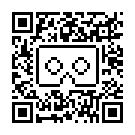
As mentioned before, this QR code is not made for the Tepoinn 3D VR, but provides for a wonderful VR experience and correct presentation of the VR contents. Since the Tepoinn also has a lot of possibilities for adjustment, it works with this QR code very well.
Why do I need the QR-Code?
The many different VR headsets need different “Viewer profiles”, which are set by scanning a QR code. Google Cardboard app and other apps access this profile to display the content appropriately. If you scan this QR code and setting the viewer profile, the app on the smartphone knows how to display the contents on the display. This means, in particular, that the content is correctly “zoomed”. If you have a wrong viewer profile, everything could be either completely unnaturally zoomed in or zoomed out. We are talking here about the correct field of view.
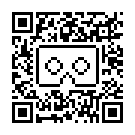
Der Abstand vom Display zu den Linsen und der Abstand der Linsen zueinander schaffen hier rießige Unterschiede. Ändert sich der Abstand zum Display, so muss auch der Blickwinkel wieder angepasst werden, um den Inhalt korrekt darzustellen. Wir konnten bei manchen Brillen erleben, dass für den QR-Code einfach die Standard-Werte von “Viewer Profile Generator” verwendet wurden (siehe https://www.google.com/get/cardboard/viewerprofilegenerator/). Unser Team vermutet, dass manche Hersteller beim Erstellen des QR-Codes am falschen Eck gespart haben. Dabei haben wir einige Viewer Profiles durchgetestet und waren mit dem von oben am besten zufrieden.
The distance from the display to the lenses and the distance between the lenses create a lot of differences. If the distance to the display changes, the view angle must also be adjusted in order to display the content correctly. Unfortunately, most manufacturers don’t take the time to create a good profile for their VR headsets. Even if the deliver a QR code, they just use the standard setting created with “Viewer Profile Generator” (see https://www.google.com/get/cardboard/viewerprofilegenerator/). Thus, we had to find a QR code which fits for the headset.
We found the QR code at https://www.hypergridbusiness.com/faq/vr-headset-qr-codes/ Check this website out, you can find a lot of other QR codes there.
Nice accessories for you VR headset:
You probably know this problem. You need a possibility to control the VR App whilst your VR headset is sitting on your nose? Here you go: VR headset remote control


