Where is the Shinecon QR code for the VR glasses?
As is unfortunately also the case with other VR glasses, such as B. at the Pasonomi VR (QR code here ) or Elegiant Universal 3D , it is not easy to find the corresponding Shinecon QR code for the Shinecon VR glasses either. The QR code cannot be found either in the description or on an official website . It’s actually a shame, because this VR glasses model is really one of the higher quality that we have gotten to know so far ( More information about VR glasses here: VR Shinecon 3D ).
Fortunately, the construction of many models is very similar and the distances between the eyes and the display are adjustable. The Shinecon VR glasses also have adjustment options for the distance between the display and the lens. Therefore you can even use the QR code of a similar VR glasses, to have a better VR experience . People should not be disappointed with VR glasses, because this simple and inexpensive technology has already given us some nice hours and the hurdles should be kept as low as possible. It is a shame that Shinecon does not participate here.
This QR code turned out to be the most suitable for the Shinecon:
This QR code ensures a very good experience and a correct display of the content. Thanks to the setting option for the distance to the display and the distance between the lenses, the image can be readjusted a little with the Shinecon VR glasses.
Why do you need the QR code?
The many different VR glasses have different “viewer profiles”, which can be set using a QR code. This means that the Google Cardboard app and other apps access this profile in order to display the content appropriately.
What does “suitable” mean? Since the VR glasses are of course built differently, the distance between the eyes and the mobile phone display also varies. This creates different viewing angles, depending on which glasses you are using. The “Viewer Profile” (QR code) tells the app on the mobile phone which glasses to wear.
If you now scan this “Viewer Profile” via QR code, the app on the smartphone knows how to display the content on the display and how to correctly “zoom” the content. If you have given a wrong viewer profile, everything could either look completely unnatural zoomed in or zoomed out. As mentioned earlier, we are talking here from the so-called perspective.
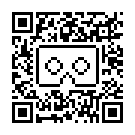
The distance from the display to the lenses and the distance between the lenses create huge differences here. If the distance to the display changes, the viewing angle must also be adjusted again in order to display the content correctly. We were able to experience with some glasses that the standard values of the “Viewer Profile Generator” were simply used for the QR code (see http://www.google.com/get/cardboard/viewerprofilegenerator/ ). We suspect that some manufacturers saved in the wrong place when creating the QR code and simply wanted to save time. We tested some viewer profiles and were most satisfied with the one from above.
We have the Shinecon QR code on http://www.hypergridbusiness.com/faq/vr-headset-qr-codes/ found, where you can also test other QR codes yourself.
Best accessories for your VR glasses:
Do you need a great way to control your apps while you have the glasses on your nose? Then we have the right one for you: VR glasses remote control

